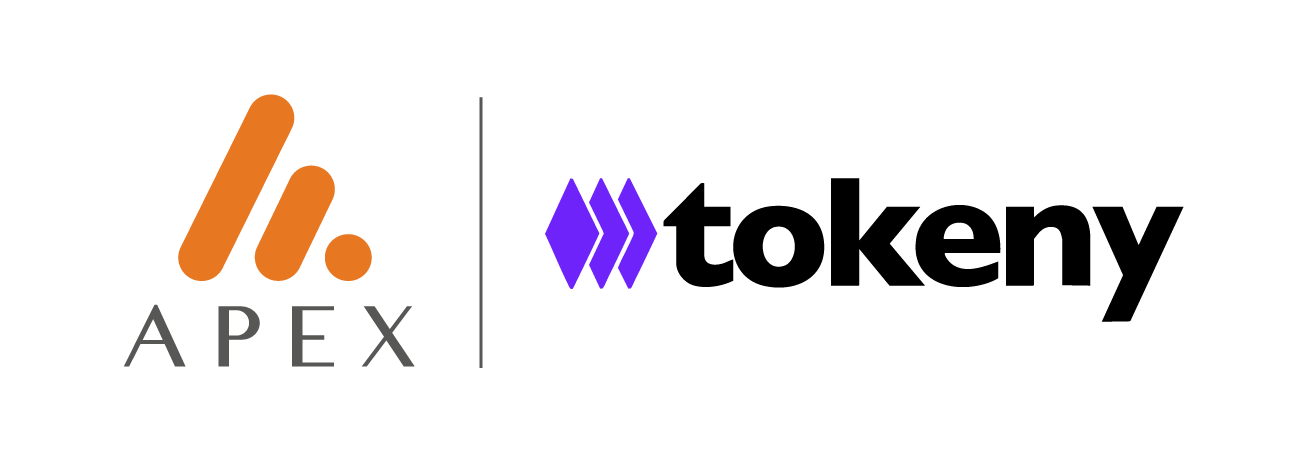Creating and deploying a new T-REX
The T-REX Factory API allows you to deploy a T-REX easily, with no interaction with the blockchain, simply by configuring some information about your token. Follow the steps below to deploy your token:
Authentication
The first step to use the T-REX Factory is to authenticate thanks to the account that has been assigned to you by your account manager. If you don't have any account, please contact your account manager or [email protected].
To authenticate, use the following cURL snippet. Don't forget to replace with your own credentials.
curl -XPOST 'https://servicing-api-staging.tokeny.com/api/auth/signin' \
-H 'Content-Type: application/json'
--data '{"email":"[email protected]","password":"My-p@$$w0rd"}'Create the T-REX
To create your T-REX, you first need to fill in the basic information of your token.
cURL request
To create a new T-REX, use the following cURL snippet:
curl -XPOST 'https://trex-factory-api-staging.tokeny.com/api/tokens' \
-H 'authorization: Bearer <jwt>' \
-H 'content-type: application/json' \
-H 'accept: */*' \
--data-binary '{"name":"Snippet Token","symbol":"SNPTKN","decimals":6}' \
--compressedParameters
namecorresponds to the name you want to give to your token. It is a free string, without any special characters, length between 2 and 32 characters.symbolis the symbol of your token on the blockchain, between 2 and 32 characters.decimalsis the number of decimals for your token, it is a plain number between 0 and 18.owneroptional, is the wallet address that will own the smart contracts. By default, ownership will be given to a Tokeny wallet, making it easier for the issuer to get help in testing.
Name and symbol can be a duplicate from an existing token that already exists on the blockchain, although we encourage you not to do so to avoid confusion, for you and your customers.
Response
The response from the previous call is formatted as follows:
{
"decimals":6,
"id":"<token id>",
"name":"Snippet Token",
"symbol":"SNPTKN"
}You can see the parameters that you previously entered, plus the id of your token. Keep it close, it will come in handy for the next calls.
Troubleshooting
The format of error is the following:
{
"code":"E_TOKEN_DECIMALS_NOT_INTEGER"
"message":"Token decimals is not an integer"
}You can receive the following HTTP error codes:
400with code:E_TOKEN_NAME_NOT_ALPHANUMERIC: you have unauthorized character(s) in your token name. Make sure you are not introducing any special character in it.E_TOKEN_SYMBOL_NOT_ALPHANUMBERIC: you have unauthorized character(s) in your token symbol (ticker). Make you are not introducing any special character in it.E_TOKEN_DECIMALS_NEGATIVE: you have input a negative number of decimals which is not allowedE_TOKEN_DECIMALS_TOO_HIGH: you have input a number of decimals which exceeds the limit of 18E_TOKEN_DECIMALS_NOT_INTEGER: you have input a non-numeric number of decimalsE_TOKEN_NAME_TOO_LONG: The length of the name of the token exceeds the maximum limit of 32 charactersE_TOKEN_SYMBOL_TOO_SHORT: The length of the symbol of the token is too short (minimum is 2 characters)E_TOKEN_SYMBOL_TOO_LONG: The length of the symbol of the token exceeds the maximum limit of 32 characters
401with code:E_UNAUTHORIZED: you are not authenticated or your authentication has expired. Please authenticate again. If error persists, please open a ticket on the support website. .
500with codeE_INTERNAL_ERROR: An internal server error happened. Please retrieve thecorrelation_idfrom the header response and open a ticket on the support website.
Get your T-REX information
At any point along the way, you may need to get the current configuration of your token. To do so, call the following endpoint.
cURL
curl -XGET 'https://trex-factory-api-staging.tokeny.com/api/tokens/<token_id>' \
-H 'authorization: Bearer <jwt>' \
-H 'content-type: application/json' \
-H 'accept: */*' \
--compressedParameters
token_idis the id of the token when you created it at the first step.jwtis the authentication token you got from the authentication endpoint.
Result
{
"complianceSmartContractAddress":null,
"decimals":6,
"deploymentStatus":"NOT_DEPLOYED",
"id":"ae00ed2b-008c-400f-bcba-b71d9a0e5bfe",
"identityRegistryStorageSmartContractAddress":null,
"initialPositionReport":{
"holders":[
],
"uploadDate":"1970-01-01T00:00:00.000Z"
},
"logoURL":null,
"name":"Snippet Token",
"requiredClaimTypes":[
],
"securityID":null,
"symbol":"SNPTKN",
"tokenAddress":null
}complianceSmartContractAddressis the address of the compliance smart contract linked to your token. It has not been filled out yet, so it will benullat this stage, and will contain a valid ethereum address afterwards. For more information on compliance smart contracts, see the following page.decimalsis the number of decimals for your T-REX, as defined in the first step.deploymentStatusis the status of the deployment of your T-REX. It can have three valuesNOT_DEPLOYED: Your T-REX is not deployed and all information are locally saved in the T-REX Factory APIIN_PROGRESS: You have triggered the deployment of your T-REX and it is pending completionDEPLOYED: Your T-REX has been successfully deployed on the blockchain.
id: The id of your tokenidentityRegistryStorageSmartContractAdress: the identity storage smart contract linked to your token. As it has not been set yet, it will benullat this stage, and contain a valid ethereum address afterwards. For more information of identity storage smart contracts, see the following page.initialPositionReport: The list of holders for the token if it represents an existing offering. This is not mandatory- 'holders`: A list of holders information (see Whitelisting for more information)
uploadDate: The date and time of the upload of the file.logoURL: The URL pointing to the logo of the token.
name: The name of the token, as defined on the 1st steprequiredClaimTypes: The claim required on the ONCHAINID to receive that T-REX. More information on next step.securityID: The onchain identifier of the token. More on this feature in the coming months.symbol: The symbol of the token as defined on the 1st step.tokenAddress: The address of the T-REX Smart Contract on the blockchain.
Troubleshooting
The format of the error is the following:
{
"code":"E_UNAUTHORIZED"
"message":"Authentication is wrong"
}401with code:E_UNAUTHORIZED: you are not authenticated or your authentication has expired. Please authenticate again. If error persists, please open a ticket on the support website.
500with codeE_INTERNAL_ERROR: An internal server error happened. Please retrieve thecorrelation_idfrom the header response and open a ticket on the support website.
Required claim configuration
One of the core component of the T-REX validation is the issuance of a claim by a trusted third-party on the investor's ONCHAINID. On this step, you will chose the trusted claim issuer which will be responsible for the issuance of the required claim for this T-REX.
There are three endpoints to call for this step:
- Get the trusted claim issuers from your account
- Get the claim types available
- Defined the required claim for your T-REX
Get the trusted claim issuers
First, you need to retrieve the list of the trusted claim issuers linked to your account.
cURL
curl -XGET 'https://trex-factory-api-staging.tokeny.com/api/claim-issuers' \
-H 'authorization: Bearer <jwt>' \
-H 'content-type: application/json' \
-H 'accept: */*' \
--compressedParameters
jwt: The jwt authorization token that you retrieved on the authentication step.
Response
{
"count":1,
"claimIssuers":[
{
"name":"Tokeny",
"onchainID":"0xf2fb37491Ab608B468e0DCA1A1a66348bB2f64aE",
"emissibleClaimTypes":[
{
"description":"Specific KYC Status",
"name":"SPECIFIC_KYC_STATUS",
"topic":"10101010000114"
}
]
}
]
}count: The number of claim issuers in your accountclaimIssuers: The list of claim issuers linked to your accountname: The name of the claim issueronchainid: The ONCHAINID of the claim issueremissibleClaimTypes: The list of claim types the claim issuer is able to emitdescription: The description of the claim typename: The name of the claim typetopic: The topic number representing the claim topic
Troubleshooting
The format of the error is the following:
{
"code":"E_UNAUTHORIZED"
"message":"Authentication is wrong"
}401with code:E_UNAUTHORIZED: you are not authenticated or your authentication has expired. Please authenticate again. If error persists, please open a ticket on the support website.
500with codeE_INTERNAL_ERROR: An internal server error happened. Please retrieve thecorrelation_idfrom the header response and open a ticket on the support website.
Get the claim types
Second, you need to retrieve the list of claim types you can define for your required claim.
cURL
curl -XGET 'https://trex-factory-api-staging.tokeny.com/api/claim-types' \
-H 'authorization: Bearer <jwt>' \
-H 'content-type: application/json' \
-H 'accept: */*' \
--compressedParameters
jwt: The jwt authorization token that you retrieved on the authentication step.
Response
{
"count":1,
"claimTypes":[
{
"description":"Specific KYC Status",
"name":"SPECIFIC_KYC_STATUS",
"topic":"10101010000114"
}
]
}count: The number of available claim typesclaimTypes: The available claim typesdescription: The description of the claim typename: The name of the claim typetopic: The topic number representing the claim topic
Troubleshooting
The format of the error is the following:
{
"code":"E_UNAUTHORIZED"
"message":"Authentication is wrong"
}401with code:E_UNAUTHORIZED: you are not authenticated or your authentication has expired. Please authenticate again. If error persists, please open a ticket on the support website.
500with codeE_INTERNAL_ERROR: An internal server error happened. Please retrieve thecorrelation_idfrom the header response and open a ticket on the support website.
Define the required claim for the T-REX
In this last action, you will combine both results from the two previous actions to define the required claim for your action and who you trust to issue it.
Chose the claim type
cURL
curl -XPOST 'https://trex-factory-api-staging.tokeny.com/api/tokens/<token_id>/claim-types' \
-H 'authorization: Bearer <jwt>' \
-H 'content-type: application/json' \
-H 'accept: */*' \
--data-binary '{"topic":"<claim_topic>"}' \
--compressedParameters
token_id: The identifier of the token from the token creation stepjwt: The jwt authorization token that you retrieved on the authentication step.claim_topic: The number representing the claim topic retrieved at the previous action
Response
202in case everything goes right
Troubleshooting
The format of the error message is the following:
{
"code":"E_TOPIC_INVALID"
"message":"Topic is not valid"
}400with code:E_TOPIC_INVALID: The claim topic chosen is invalid
401with code:E_UNAUTHORIZED: you are not authenticated or your authentication has expired. Please authenticate again. If error persists, please open a ticket on the support website.
404with code:E_TOKEN_NOT_FOUND: The token passed in the URL doesn't existE_CLAIM_TYPE_NOT_FOUND: The claim type chosen doesn't exist
409with codeE_CLAIM_TYPE_ALREADY_REQUIRED: The claim you chose is already required on this token
500with codeE_INTERNAL_ERROR: An internal server error happened. Please retrieve thecorrelation_idfrom the header response and open a ticket on the support website.
Chose the claim issuer
cURL request
curl -XPOST 'https://trex-factory-api-staging.tokeny.com/api/tokens/<token_id>/claim-types/<claim_topic>/claim-issuers' \
-H 'authorization: Bearer <jwt>' \
-H 'content-type: application/json' \
-H 'accept: */*' \
--data-binary '{"claimIssuerOnchainID":"<claim_issuer_onchainid>"}' \
--compressedParameters
token_id: The identifier of the token from the token creation stepjwt: The jwt authorization token that you retrieved on the authentication step.claim_topic: The number representing the claim topic retrieved at the previous actionclaim_issuer_onchainid: The ONCHAINID of the claim issuer found at the previous action
Response
202in case everything goes right
Troubleshooting
The format of the error message is the following:
{
"code":"E_UNAUTHORIZED"
"message":"Authentication is wrong"
}400with code:E_CLAIM_ISSUER_NOT_GRANTED_TO_EMIT_CLAIM_TYPE: The selected claim issuer is not allowed to emit the chosen claim topicE_INVALID_ONCHAIN_ID: The specified ONCHAINID is not valid (either the format is wrong or it doesn't exist in our service)E_TOPIC_INVALID: The specified token is invalid.
401with code:E_UNAUTHORIZED: you are not authenticated or your authentication has expired. Please authenticate again. If error persists, please open a ticket on the support website.
404with code:E_TOKEN_NOT_FOUND: The token passed in the URL doesn't existE_CLAIM_TYPE_NOT_FOUND: The claim type chosen doesn't existE_REQUIRED_CLAIM_TYPE_NOT_FOUND: The required claim type chosen doesn't exist
500with codeE_INTERNAL_ERROR: An internal server error happened. Please retrieve thecorrelation_idfrom the header response and open a ticket on the support website.
Set the compliance
In this step, you will set up the compliance you want to link to the T-REX. You have two options:
- Use the default compliance smart contract: this option will let all the transfer pass through without limitation
- Give the address of an existing smart contract: this option will link your T-REX to an existing compliance smart contract which was already deployed on the blockchain
cURL
curl -XPUT 'https://trex-factory-api-staging.tokeny.com/api/tokens/<token_id>/compliance' \
-H 'authorization: Bearer <jwt>' \
-H 'content-type: application/json' \
-H 'accept: */*' \
--data-binary '{"complianceSmartContractAddress":<compliance_address>}' \
--compressedParameters
token_id: The identifier of the token from the token creation stepjwt: The authorization token from the authentication stepcompliance_address: The address of the compliance smart contract which has been previously deployed, or if you want to use the default compliance smart contract you should use "customComplianceType":"None"
Response
200if everything went well
Troubleshooting
The format of the error message is the following:
{
"code":"E_UNAUTHORIZED"
"message":"Authentication is wrong"
}400with code:E_ETHEREUM_ADDRESS_INVALID: The specified smart contract address is not a valid ethereum addressE_INVALID_ONCHAIN_ID: The specified ONCHAINID is not valid (either the format is wrong or it doesn't exist in our service)E_TOPIC_INVALID: The specified token is invalid.
401with code:E_UNAUTHORIZED: you are not authenticated or your authentication has expired. Please authenticate again. If error persists, please open a ticket on the support website.
404with code:E_TOKEN_NOT_FOUND: The token passed in the URL doesn't exist
500with codeE_INTERNAL_ERROR: An internal server error happened. Please retrieve thecorrelation_idfrom the header response and open a ticket on the support website.
Set the identity storage
This is the last step of the configuration, where you will define which option you want to use for the identity storage:
- Either use a new identity storage, meaning that no investors will be shared with another token
- An existing smart contract address, meaning that you can share investors with another token
cURL
curl -XPUT 'https://trex-factory-api-staging.tokeny.com/api/tokens/<token_id>/identityStorage' \
-H 'authorization: Bearer <jwt>' \
-H 'content-type: application/json' \
-H 'accept: */*' \
--data-binary '{"identityStorageSmartContractAddress":<storage_address>}' \
--compressedParameters
token_id: The identifier of the token from the token creation stepjwt: The authorization token from the authentication stepstorage_address: The address of the identity storage smart contract which has been previously deployed, ornullif you want to use a new identity storage smart contract
Response
200if everything went well
Troubleshooting
The format of the error message is the following:
{
"code":"E_UNAUTHORIZED"
"message":"Authentication is wrong"
}400with code:E_ETHEREUM_ADDRESS_INVALID: The specified smart contract address is not a valid ethereum addressE_INVALID_ONCHAIN_ID: The specified ONCHAINID is not valid (either the format is wrong or it doesn't exist in our service)E_TOPIC_INVALID: The specified token is invalid.
401with code:E_UNAUTHORIZED: you are not authenticated or your authentication has expired. Please authenticate again. If error persists, please open a ticket on the support website.
404with code:E_TOKEN_NOT_FOUND: The token passed in the URL doesn't exist
500with codeE_INTERNAL_ERROR: An internal server error happened. Please retrieve thecorrelation_idfrom the header response and open a ticket on the support website.
Trigger the deployment of the T-REX
If you followed all the previous steps, you have finalized the configuration of your T-REX and it is ready to be deployed to the blockchain.
cURL
curl -XPOST 'https://trex-factory-api-staging.tokeny.com/api/tokens/<token_id>/deploy' \
-H 'authorization: Bearer <jwt>' \
-H 'content-type: application/json' \
-H 'accept: */*' \
--compressedParameters
token_id: The identifier of the token from the token creation stepjwt: The authorization token from the authentication step
Response
202if everything went well
Troubleshooting
The format of the error message is the following:
{
"code":"E_UNAUTHORIZED"
"message":"Authentication is wrong"
}401with code:E_UNAUTHORIZED: you are not authenticated or your authentication has expired. Please authenticate again. If error persists, please open a ticket on the support website.
403with code:E_REQUIRED_CLAIM_TYPE_MISS_TRUSTED_CLAIM_ISSUER: The claim issuer of the required claim type is missing. Go back to the previous steps to fix this.E_REQUIRED_CLAIM_TYPE_NOT_FOUND: The required claim type is missing on the T-REX configurationE_TOKEN_IS_ALREADY_BEING_DEPLOYED: The deployment of the T-REX has already been triggered. Refer to the next step to retrieve the deployment status of your token.E_TOKEN_IS_ALREADY_DEPLOYED: The deployment of the T-REX has already been completed. Refer to the next step to retrieve the deployment status of your token.E_TOKEN_MISS_REQUIRED_CLAIM_TYPE: The required claim type is missing from the T-REX configuration. Go back to the previous steps to fix this.E_TRUSTED_CLAIM_ISSUER_NOT_FOUND: The specified claim issuer cannot be found. Go back to the previous steps to fix this.
404with code:E_TOKEN_NOT_FOUND: The token passed in the URL doesn't exist
500with codeE_INTERNAL_ERROR: An internal server error happened. Please retrieve thecorrelation_idfrom the header response and open a ticket on the support website.
Get the deployment status
Call the "Get your T-REX information" endpoint and check the deploymentStatus to know the progress of the deployment of your token.
Updated 5 months ago