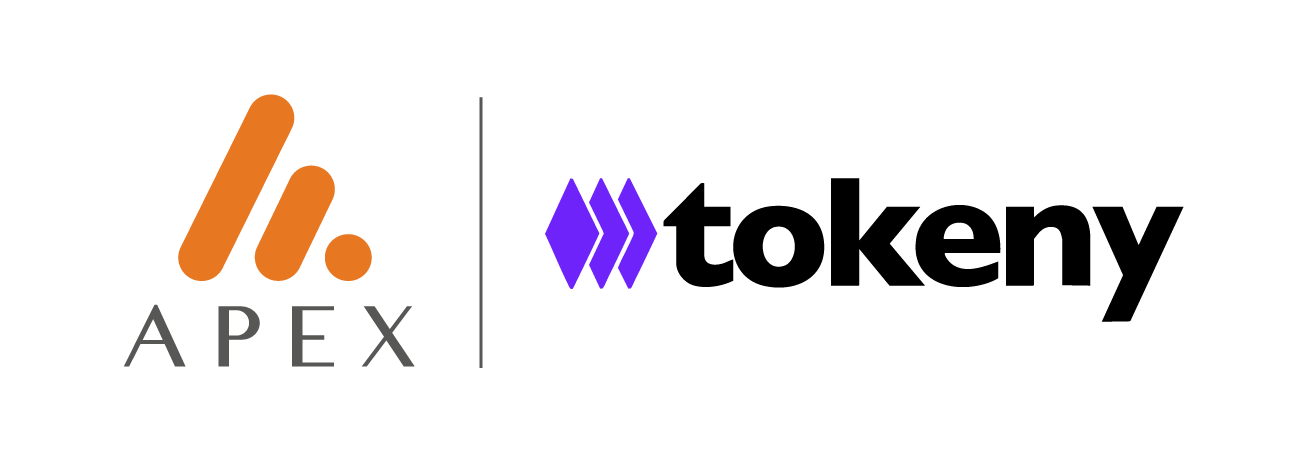Updating a non-deployed T-REX
The T-REX Factory API allows you to update the information of your T-REX as long as it is not yet deployed. After deployment, the information are read-only.
Authentication
The first step to use the T-REX Factory is to authenticate thanks to the account that has been assigned to you by your account manager. If you don't have any account, please contact your account manager or [email protected].
To authenticate, use the following cURL snippet. Don't forget to replace with your own credentials.
curl -XPOST 'https://servicing-api-staging.tokeny.com/api/auth/signin' \
-H 'Content-Type: application/json'
--data '{"email":"[email protected]","password":"My-p@$$w0rd"}'Update the basic T-REX information
You can update the basic information of the T-REX (token name, token symbol and number of decimals) by calling the following endpoint.
cURL
curl 'https://trex-factory-api-staging.tokeny.com/api/tokens/<token_id>' \
-X 'PUT' \
-H 'authorization: Bearer <jwt>' \
-H 'content-type: application/json' \
-H 'accept: */*' \
--data-binary '{"name":"<token_name>","symbol":"<token_symbol>","decimals":<token_decimals>,"securityId":null}' \
--compressedParameters
token_id: The identifier of the tokenjwt: The authorization token from the authentication endpointtoken_name: The updated name of the tokentoken_symbol: The updated symbol of the tokentoken_decimals: The updated number of decimals
Response
204if everything went well
Troubleshooting
The format of the error message is the following:
{
"code":"E_TOKEN_DECIMALS_NOT_INTEGER"
"message":"Token decimals is not an integer"
}You can receive the following HTTP error codes:
400with code:E_TOKEN_NAME_NOT_ALPHANUMERIC: you have unauthorized character(s) in your token name. Make sure you are not introducing any special character in it.E_TOKEN_SYMBOL_NOT_ALPHANUMBERIC: you have unauthorized character(s) in your token symbol (ticker). Make you are not introducing any special character in it.E_TOKEN_DECIMALS_NEGATIVE: you have input a negative number of decimals which is not allowedE_TOKEN_DECIMALS_TOO_HIGH: you have input a number of decimals which exceeds the limit of 18E_TOKEN_DECIMALS_NOT_INTEGER: you have input a non-numeric number of decimalsE_TOKEN_NAME_TOO_LONG: The length of the name of the token exceeds the maximum limit of 32 charactersE_TOKEN_SYMBOL_TOO_SHORT: The length of the symbol of the token is too short (minimum is 2 characters)E_TOKEN_SYMBOL_TOO_LONG: The length of the symbol of the token exceeds the maximum limit of 32 characters
401with code:E_UNAUTHORIZED: you are not authenticated or your authentication has expired. Please authenticate again. If error persists, please open a ticket on the support website.
404with code:E_TOKEN_NOT_FOUND: The token you are trying to update does not exist. Verify thetoken_idparameter.
500with codeE_INTERNAL_ERROR: An internal server error happened. Please retrieve thecorrelation_idfrom the header response and open a ticket on the support website.
Update the compliance smart contract
The compliance smart contract can be updated by calling the same endpoint as for the creation, except using a PUT method instead of POST.
cURL
curl -XPUT 'https://trex-factory-api-staging.tokeny.com/api/tokens/<token_id>/compliance' \
-H 'authorization: Bearer <jwt>' \
-H 'content-type: application/json' \
-H 'accept: */*' \
--data-binary '{"complianceSmartContractAddress":<compliance_address>}' \
--compressedParameters
token_id: The identifier of the tokenjwt: The authorization token from the authentication endpointcompliance_address: The compliance smart contract address (ornullto the default compliance)
Reponse
204if everything went well
Troubleshooting
The format of the error message is the following:
{
"code":"E_UNAUTHORIZED"
"message":"Authentication is wrong"
}You can receive the following HTTP error codes:
400with code:E_ETHEREUM_ADDRESS_INVALID: the smart contract address specified is not a valid ethereum address.
401with code:E_UNAUTHORIZED: you are not authenticated or your authentication has expired. Please authenticate again. If error persists, please open a ticket on the support website.
404with code:E_TOKEN_NOT_FOUND: The token you are trying to update does not exist. Verify thetoken_idparameter.
500with codeE_INTERNAL_ERROR: An internal server error happened. Please retrieve thecorrelation_idfrom the header response and open a ticket on the support website.
Update the identity storage smart contract
The compliance smart contract can be updated by calling the same endpoint as for the creation, except using a PUT method instead of POST.
cURL
curl -XPUT 'https://trex-factory-api-staging.tokeny.com/api/tokens/<token_id>/identityStorage' \
-H 'authority: trex-factory-api-develop.tokeny.com' \
-H 'authorization: Bearer <jwt>' \
-H 'content-type: application/json' \
-H 'accept: */*' \
--data-binary '{"identityStorageSmartContractAddress":<identity_address>}' \
--compressedParameters
token_id: The identifier of the tokenjwt: The authorization token from the authentication endpointidentity_address: The compliance smart contract address (ornullto the default compliance)
Reponse
204if everything went well
Troubleshooting
The format of the error message is the following:
{
"code":"E_UNAUTHORIZED"
"message":"Authentication is wrong"
}You can receive the following HTTP error codes:
400with code:E_ETHEREUM_ADDRESS_INVALID: the smart contract address specified is not a valid ethereum address.
401with code:E_UNAUTHORIZED: you are not authenticated or your authentication has expired. Please authenticate again. If error persists, please open a ticket on the support website.
404with code:E_TOKEN_NOT_FOUND: The token you are trying to update does not exist. Verify thetoken_idparameter.
500with codeE_INTERNAL_ERROR: An internal server error happened. Please retrieve thecorrelation_idfrom the header response and open a ticket on the support website.
Updated 5 months ago